User Groups can be created and individual users can be assigned to the Group, allowing you to split the company into different work sections.
User Groups can then be assigned to particular applications in Security Settings.
Create a User Group
-
From the Home menu, select
 Home > System > Security Setup.
Home > System > Security Setup.
-
From the Security Setup menu, select
 User Groups.
User Groups.
-
On the
 User Group screen, if the User Group that you want is not already in the list, click Insert.
User Group screen, if the User Group that you want is not already in the list, click Insert.
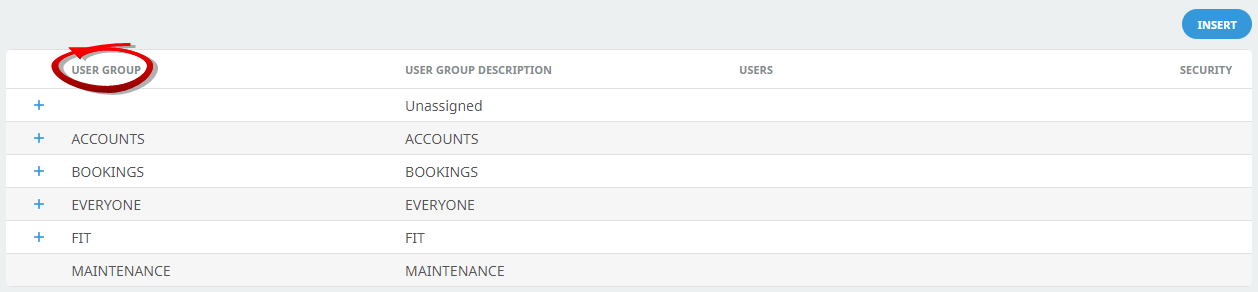
-
On the blank
 User Group screen, enter a User Group Name and User Group Description, then select Assigned Users from the Available Users list.
User Group screen, enter a User Group Name and User Group Description, then select Assigned Users from the Available Users list.
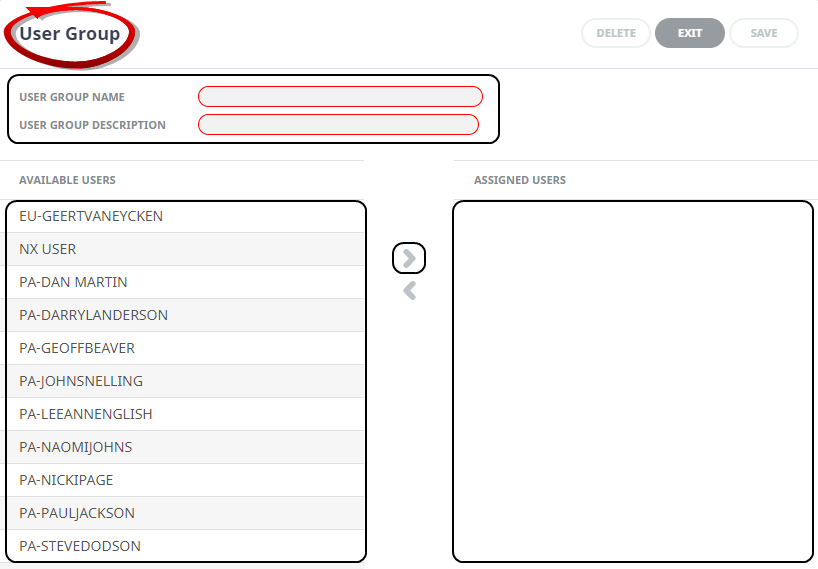
-
Click
 Save to keep the changes.
Save to keep the changes.
-
Click
 Discard to discard all changes.
Discard to discard all changes.

About User Group Fields
User Group Name
The name of the User Group allows up to 30 characters, this could be departmental, or you could choose to have security levels such as General Staff, Supervisors, Management, Maintenance etc.
User Group Description
A descriptive field to describe the user group further.
Available Users & Assigned Users
A list of all users created in Tourplan will display in the left hand column, and users assigned to the user group will display on the right hand side. You can move the users from Available to Assigned by highlighting the user and selecting the  chevron. Alternatively the user group can be defined against the user.
chevron. Alternatively the user group can be defined against the user.
NOTE: Users can be removed by highlighting the user's name from Assigned users and selecting the  chevron to move the user to Available users.
chevron to move the user to Available users.
Once User Groups have been created, the next step will be to define the Security Settings by Group. Please refer to the Group examples in the following locations to better understand how Group Security Settings can be used for High Level Security, and Low Level Security Example.





